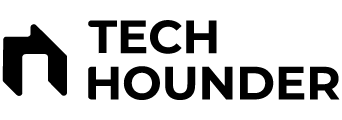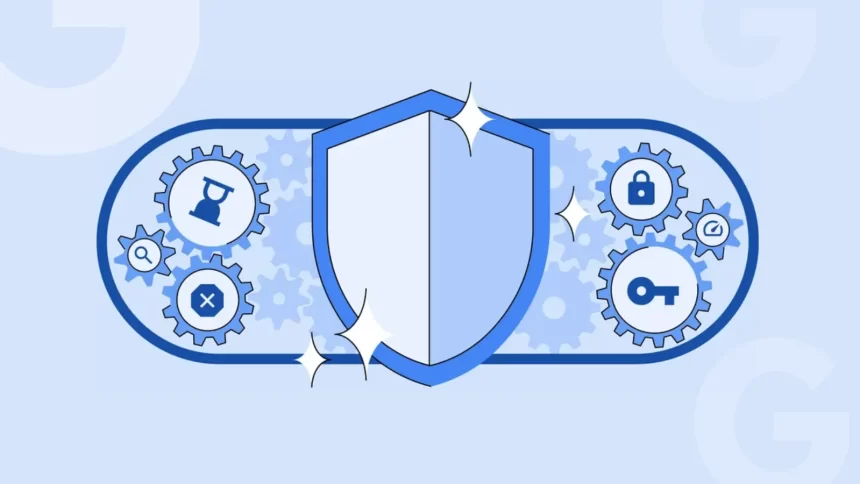Google has recently rolled out a significant update to its Safe Browsing service, introducing real-time, privacy-preserving URL protection for users of Chrome on desktop and iOS devices. This update also includes additional password protections for Chrome on iOS, aiming to bolster user security and enhance the browsing experience.
Google Safe Browsing Upgrade
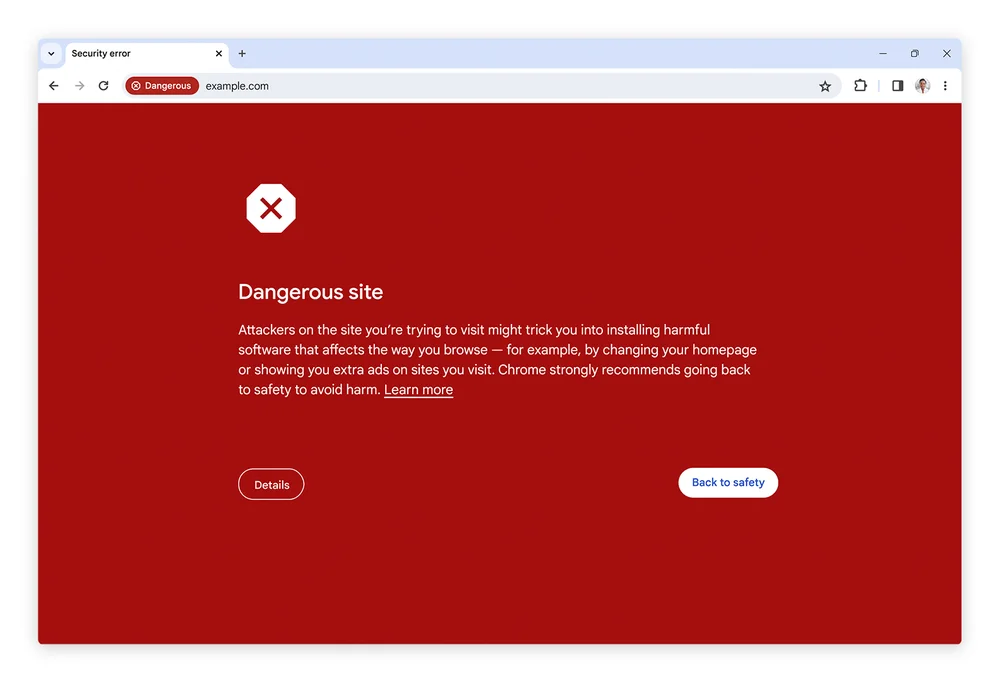
Google’s Safe Browsing service, which currently safeguards over 5 billion devices worldwide, has been instrumental in providing warnings against phishing attempts, malware, and unwanted software. The recent upgrade focuses on offering instant alerts by checking websites against Google’s dynamically updated list of known malicious sites in real-time.
Transition to Real-Time Protection
Previously, Safe Browsing relied on a locally stored list that was updated every 30 to 60 minutes. However, Google’s research highlighted that malicious sites often exist for very brief periods, necessitating a shift to real-time protection to effectively combat evolving threats.
Privacy-Preserving Mechanisms
To ensure user privacy during browsing, Google has implemented encryption and privacy-enhancing techniques in the real-time protection process. When a user visits a website, Chrome encrypts and obfuscates the URL before sending it to a privacy server. This server removes potential user identifiers and forwards the encrypted data to the Safe Browsing server for analysis.
Data Privacy Measures
Google’s collaboration with Fastly to operate an Oblivious HTTP (OHTTP) privacy server ensures that neither Safe Browsing nor Google can access users’ IP addresses during URL checks. By encrypting the data before transmission and employing a multi-layered approach, user browsing activity remains private and secure.
Speed and Reliability
Despite the additional latency introduced by real-time checks, Chrome has implemented various strategies to maintain browsing speed. These include caching known-safe URLs and implementing fallback mechanisms to ensure a seamless user experience.
Enhanced Protection Mode and Password Checkup Updates
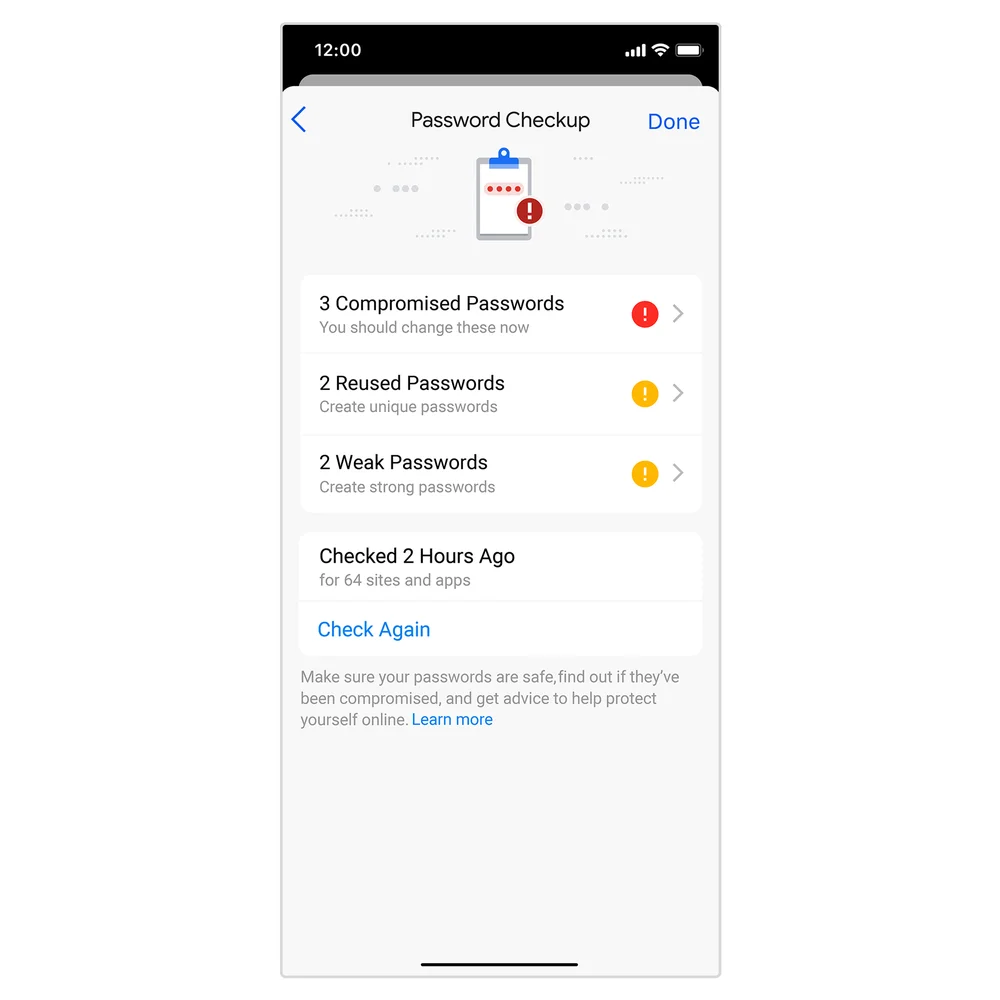
For users seeking advanced security measures, Google recommends enabling the Enhanced protection mode of Safe Browsing. This mode leverages AI models to provide protection against emerging threats and suspicious files or extensions. Additionally, Password Checkup on iOS now identifies weak and reused passwords, enhancing overall password security for users.
Availability
The real-time protection feature of Safe Browsing is now active by default for Chrome on desktop and iOS, with Android support expected to follow later this month. This update underscores Google’s commitment to enhancing user safety and privacy in the digital landscape.