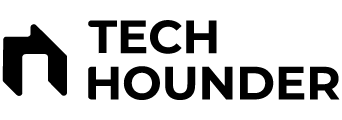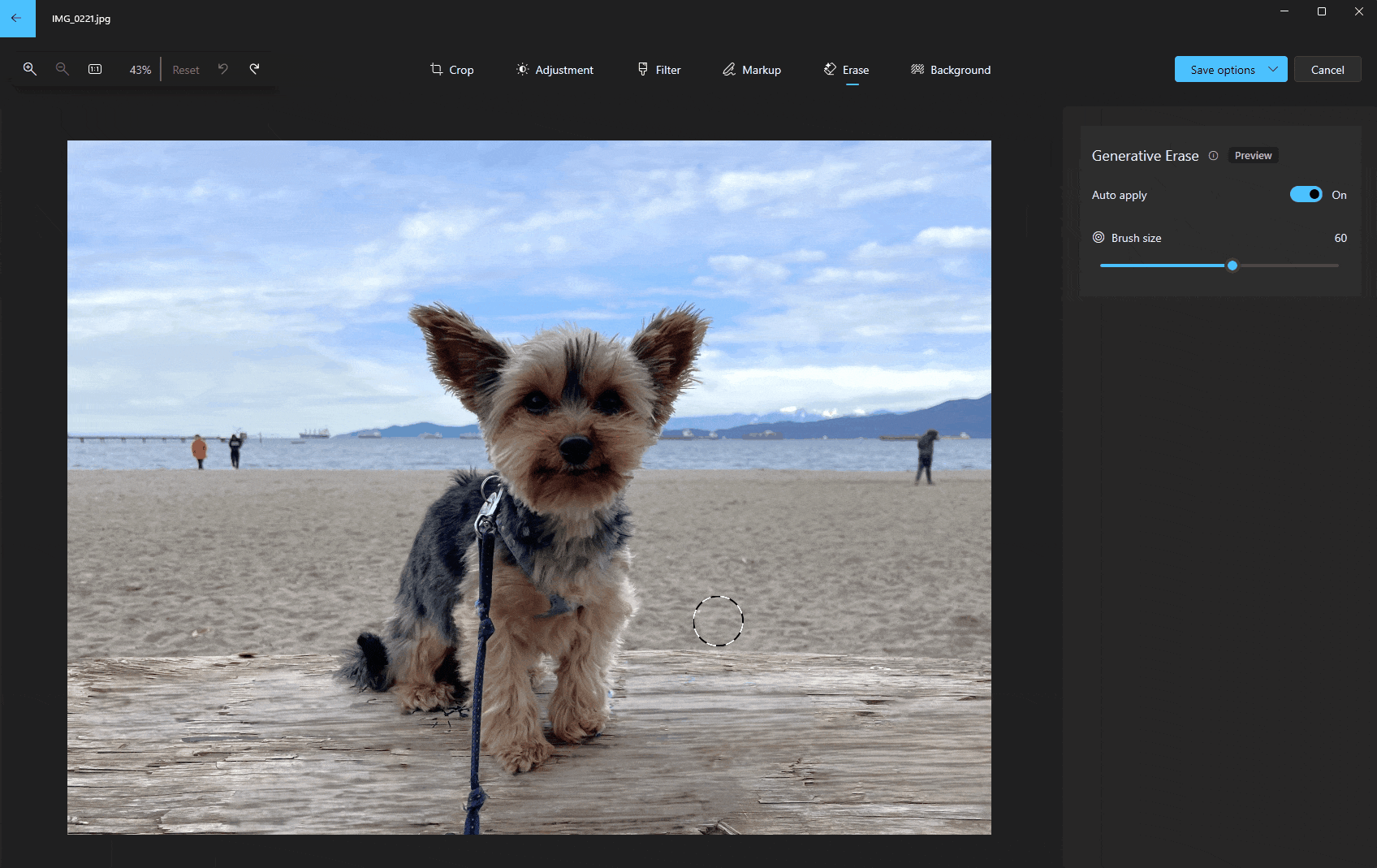Microsoft has recently introduced exciting new editing features to its Photos app, enhancing the editing capabilities for users on Arm64 devices and Windows 10. The key additions include Generative Erase, Blur Background, Remove, and Replace Background tools, providing users with advanced editing functionalities powered by AI.
Generative Erase Feature
Formerly known as the Spot Fix tool, Generative Erase leverages AI to enhance photo editing by effectively removing distractions like background objects or visual clutter. This feature delivers seamless and realistic results, even for large areas within images.
To utilize Generative Erase:
- Navigate to Edit Image in the Photos app.
- Select the Erase option.
- Brush over the objects or areas for removal, adjusting the brush size for precision.
- For more finer control or removal of multiple objects simultaneously so disable Auto Apply to add or remove masks.
Other Enhancements
- Windows 10 now integrates all AI editing features previously exclusive to Windows 11, including Blur Background, Remove and Replace Background, and Generative Erase.
- Various stability fixes and enhancements have been implemented to improve user experience.
Availability
The update is currently rolling out to Windows Insiders across all channels, including users on Arm64 devices and Windows 10 in the Release Preview Channel. Users are encouraged to update their Photos app to version 2024.11020.21001.0 or later to access these new features.
This update signifies Microsoft’s commitment to providing users with powerful AI-driven editing tools that enhance their photo editing experience on Windows devices.