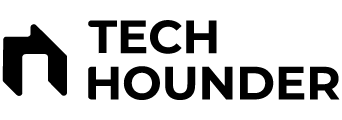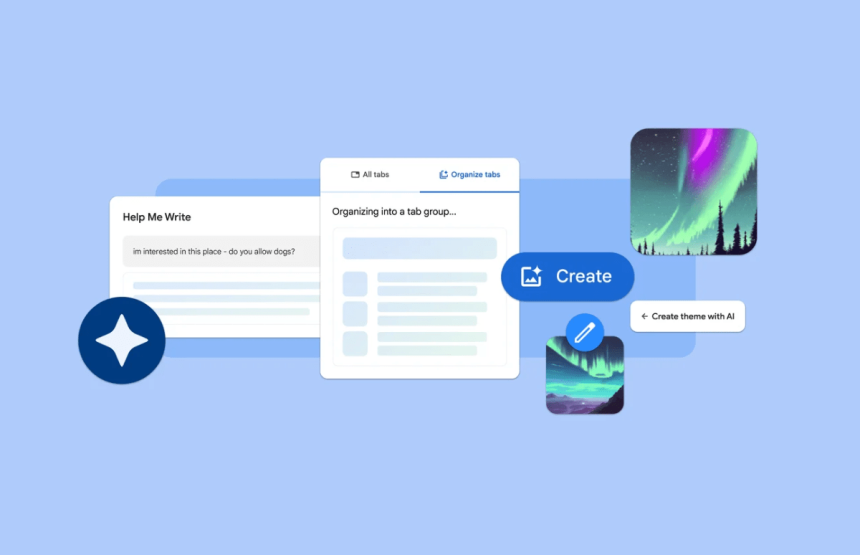Google Chrome is upping its AI game with three new features aimed at making browsing the web simpler, safer, and more personalized. These experimental, generative AI-powered tools focus on tab organization, custom themes, and writing assistance, promising a smoother and more intuitive online experience.
Smartly organize your tabs
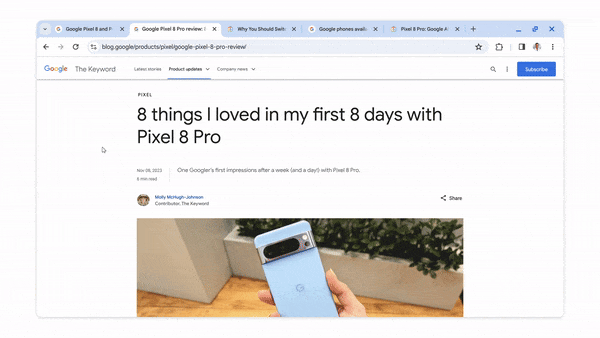
Ever feel overwhelmed by open tabs? Chrome’s new “Group Tabs” feature comes to the rescue. Right-click any tab and select “Organize similar tabs,” or click the drop-down arrow next to the tab, and watch the AI automatically group related tabs together. No more hunting for that travel page amidst a sea of news articles! This is a boon for multitaskers juggling research, shopping, or project work.
Create your own themes with AI
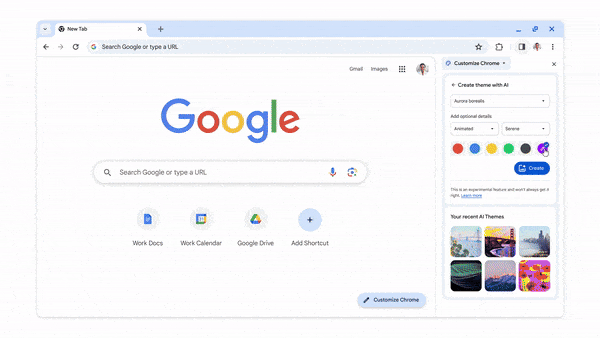
Remember those stunning AI-generated wallpapers on Pixel 8? Chrome brings that magic to themes with “Generative AI themes.” Choose your desired mood, style, and color, and the AI whips up a personalized theme right before your eyes. No more browsing theme galleries or fiddling with settings. Customize your Chrome canvas with your unique flair.
Write Like a Pro
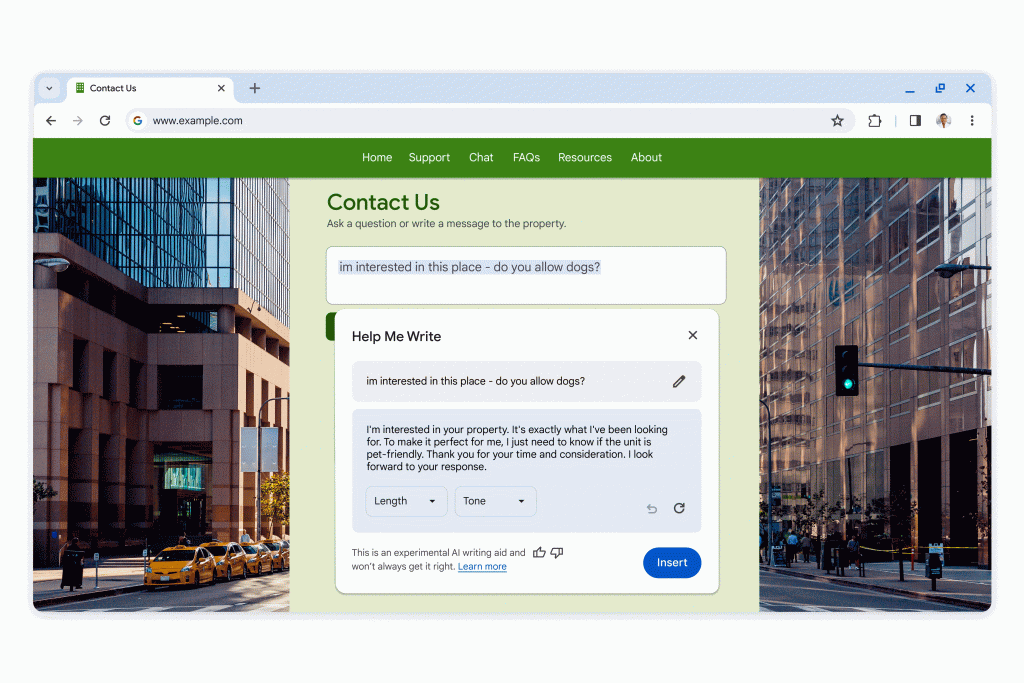
Need help articulating your thoughts online? “Help Me Write” expands its reach beyond Google documents. Right-click any text field on any website, and the AI will offer suggestions for improving your phrasing, grammar, and even tone. Whether crafting that perfect email, leaving a thoughtful review, or composing a comment, Chrome becomes your writing sidekick.
How to Access the New Features:
- These features are rolling out over the next few days, starting in the US.
- Go to Settings > Experimental AI in Chrome (Mac and Windows).
- Note: Enterprise and Education accounts won’t have access due to the experimental nature.
These exciting new features are rolling out to Chrome users in the US on Mac and Windows over the next few days. To activate them, head to “Settings” from the three-dot menu and navigate to the “Experimental AI” page. Keep in mind that due to their experimental nature, these features are currently unavailable for Enterprise and Education accounts.
With these AI-powered enhancements, Chrome aims to become more than just a browser. It’s evolving into a personalized portal to the web, helping you navigate information, express yourself, and personalize your online journey. So, dive into these new features and experience the smoother, smarter, and more creative side of browsing!