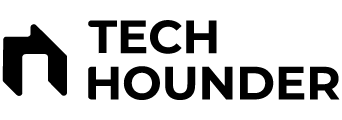Get ready to inject some personality into your WhatsApp chats because the highly anticipated Sticker Maker feature is finally rolling out for iOS users! This exciting addition empowers you to transform your photos and existing stickers into custom creations, adding a unique touch to your conversations.
Express Yourself Like Never Before
Gone are the days of relying on generic sticker packs. With Sticker Maker, you become the artist, crafting personalized expressions that perfectly capture your emotions and inside jokes. Imagine sending a sticker featuring your pet’s hilarious face, a meme customized with your friend’s name, or even a self-portrait sporting a funny hat. The possibilities are endless!
A Creative Playground at Your Fingertips
The Sticker Maker interface is designed for effortless sticker creation, even for tech novices. Here’s a sneak peek into your creative playground:
1. Effortless Sticker Birth :
- Open the sticker tray (that emoji icon with a sticker at the bottom right of your chat window).
- Tap “Create Sticker” and you can choose an image from your gallery.
- The auto-crop function intelligently suggests a sticker outline, but you can unleash your inner Michelangelo and fine-tune it manually.
2. Customization :
- Spice up your sticker with text : Express your emotions, add a witty remark, or personalize it with your bestie’s name using various fonts and colors.
- Freehand drawing is your canvas : Highlight specific elements, add quirky details, or unleash your inner Picasso and doodle away!
- Mashup mania : Overlay other stickers from your existing collection to create hilarious Frankenstein-esque sticker hybrids.
3. Seamless Integration and Sharing :
- Once your masterpiece is ready to shine, send it like any other sticker and bask in the glory of your creation.
- Your sticker is automatically saved in the tray for future chats, ready to spread joy (or maybe some chaos) whenever the mood strikes.
Editing Magic: Breathe New Life into Old Favorites
The fun doesn’t stop with creating new stickers. You can also give your existing sticker collection a makeover:
- Long press any sticker in your tray to bring up the edit options.
- Select “Edit Sticker” and unleash your creative touch.
- Apply any of the editing tools mentioned above to transform your old stickers from “meh” to “marvelous!”
Availability
While the Sticker Maker is already available on WhatsApp Web, iOS users on version 17 and above are getting the first taste. For those on older versions, fret not! You’ll soon be able to join the sticker-making fun, while Android users can expect the feature to arrive shortly.
With its intuitive interface and powerful editing tools, WhatsApp Sticker Maker promises to inject a wave of creativity and personality into WhatsApp chats worldwide. So, grab your phone, unleash your inner artist, and prepare to flood your conversations with hilarious, heartwarming, or just plain weird stickers that only you could create!
Remember, with great power comes great responsibility. Use your newfound sticker-making abilities wisely and keep your creations safe, ethical, and appropriate for all audiences.