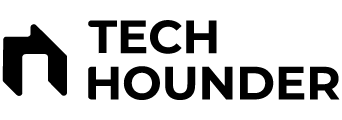Google Messages, the go-to messaging app for many Android users, is finally rolling out support for dual-SIM Rich Communication Services (RCS). This means you can now enjoy all the fancy features of RCS, like read receipts, typing indicators, and high-quality file sharing, on both of your phone lines!
What is RCS ?
RCS, or Rich Communication Services, is a modern upgrade to the age-old SMS/MMS system. It’s like the fancy cousin of texting, offering a bunch of cool features that make your messaging experience way better.
Read receipts and typing indicators: Know when your message has been seen and when your friend is typing back. No more sending that awkward follow-up text just to see if they’re alive!
High-resolution media sharing: Share photos, videos, and audio files in their full glory, without the pixelated mess of MMS.
Group chat features: Create group chats with all your contacts, even if they’re using different messaging apps.
End-to-end encryption: Keep your conversations private and secure.
Dual-SIM RCS:
Previously, RCS support in Google Messages was limited to your default SIM card. This meant if you had a separate work and personal line, you could only enjoy the fancy features on one of them. But with the new update, that’s all changed! You can now:
Enable RCS for both your SIM cards: This means you’ll get all the cool RCS features on both lines, regardless of which one you’re using.
Choose your default RCS line: Decide which line you want to use for RCS by default. This is handy if you only want to use RCS for specific contacts or purposes.
Seamlessly switch between lines: No more needing to toggle RCS on and off when you switch lines. Google Messages will handle it all automatically.
How to Get Dual-SIM RCS Rolling : The good news is, you don’t have to do much to start enjoying dual-SIM RCS. Here’s the lowdown:
- Update your Google Messages app to the latest version. The update should roll out gradually to all users over the coming weeks.
- Make sure your carrier supports RCS for both of your SIM cards. Not all carriers are on board with RCS just yet, so check with your provider to see if they’re part of the party.
- Open Google Messages and head to Settings.
- Tap on “Chat features” and then “Advanced.“
- Select the SIM card you want to use for RCS by default.
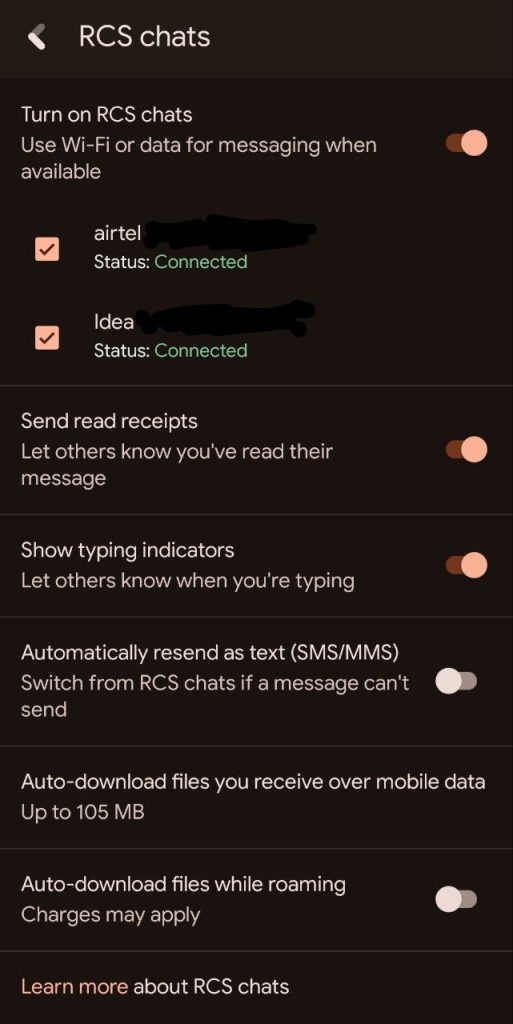
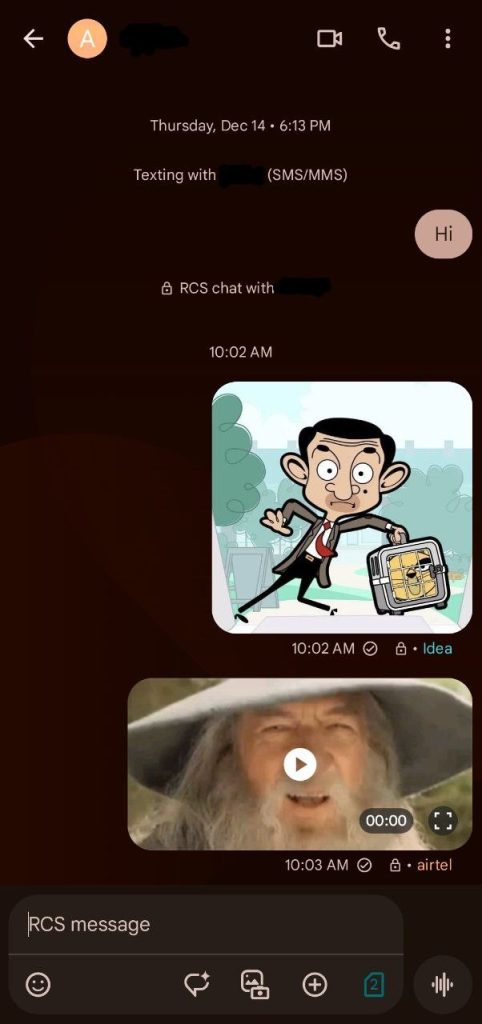
That’s it! You’re now ready to experience the magic of dual-SIM RCS. Go forth and message your heart out, on both lines!
While dual-SIM RCS is a major step forward, there are still a couple of things to be aware of:
Not all features are supported yet. Some RCS features, like group chat video calls, might not work with dual-SIM just yet.
Carrier support is crucial. As mentioned earlier, not all carriers are on board with RCS, so your mileage may vary.
Overall, the arrival of dual-SIM RCS in Google Messages is a big win for multi-line users. It opens up a whole new world of messaging possibilities, making communication smoother, richer, and more convenient than ever before. So, update your app, check with your carrier, and get ready to experience the future of texting, one SIM card at a time!