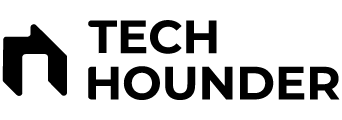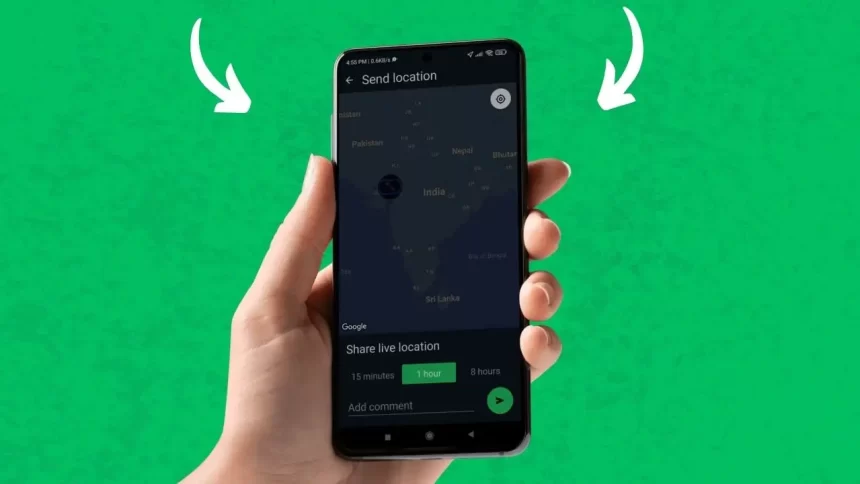Sharing your location on WhatsApp can be incredibly useful, whether you’re meeting a friend, coordinating with colleagues, or letting loved ones know where you are. The process is straightforward, but there are a few different ways to share your location on WhatsApp, depending on your needs. In this article, we’ll cover everything you need to know about how to share your location on WhatsApp for both Android and iPhone devices.
Why Share Your Location on WhatsApp?
WhatsApp’s location-sharing feature is useful for:
- Meeting up with friends: Make it easy for someone to find you, especially in a busy area.
- Safety: Share your live location with family members when traveling alone or to an unfamiliar place.
- Giving directions: Let others know exactly where you are to avoid miscommunication.
WhatsApp offers two key ways to share your location: Live Location and Current Location. Here’s how to use each.
How to Share Your Current Location
Sharing your current location sends a static point on the map to the recipient. It’s useful if you’re in a specific place and not moving.
Steps for Android:
- Open WhatsApp and go to the chat with the person or group you want to share your location with.
- Tap the paperclip icon found in the message input section.
- Select Location from the options.
- Choose Send Your Current Location. This sends your exact position at the time of sharing.
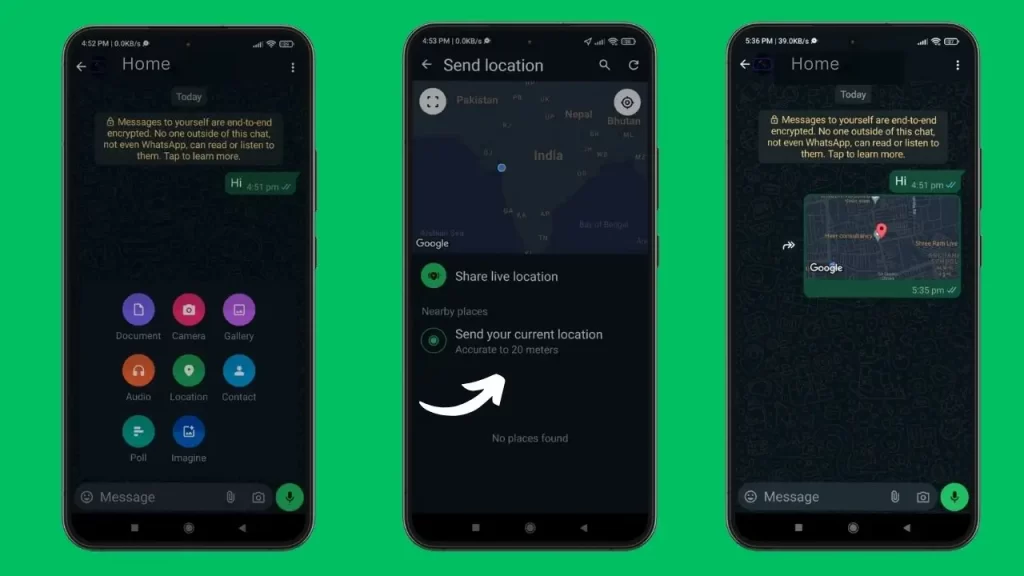
Steps for iPhone:
- Open WhatsApp and go to the conversation.
- Next, tap the + icon next to the message input area.
- Choose Location from the menu.
- Select Send Your Current Location to send your current position.
Benefits of Sharing Your Current Location:
- Simple and quick to use.
- Ideal for sharing a fixed place like a café, home, or event location.
How to Share Your Live Location
The Live Location feature allows the recipient to track your movements in real time for a specified period. You can choose to share it for 15 minutes, 1 hour, or 8 hours. Once the selected duration expires, WhatsApp will automatically stop sharing your live location.
Steps for Android:
- Launch WhatsApp and go to the chat you want to share your location in.
- Then, tap the paperclip icon in the message input area.
- Choose Location.
- Select Share Live Location.
- Choose the time duration (15 minutes, 1 hour, or 8 hours).
- Tap Send to share.
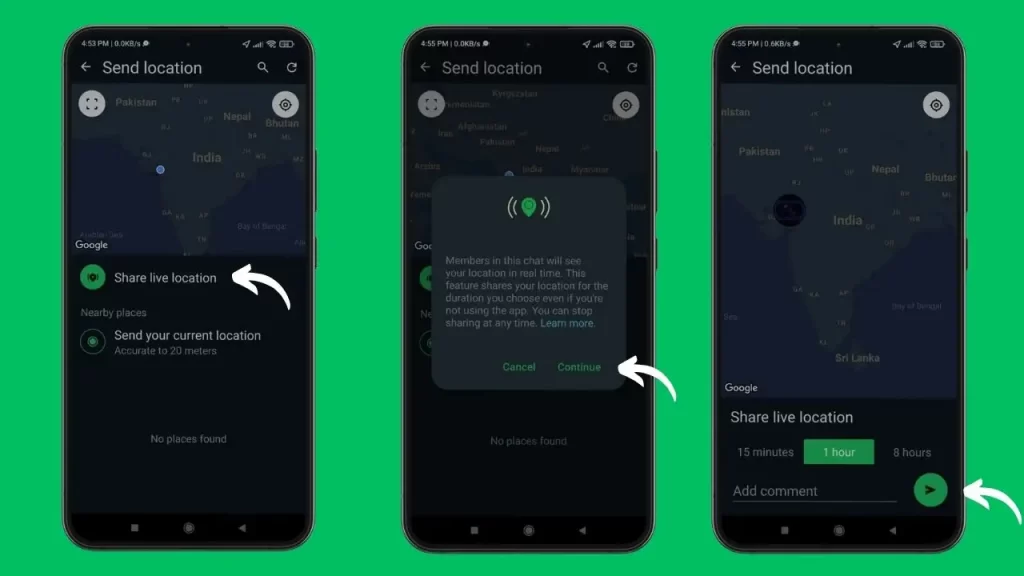
Steps for iPhone:
- Open WhatsApp and select the conversation you want to engage in.
- Next, tap the + icon next to the message input area.
- Select Location from the menu.
- Choose Share Live Location.
- Choose the duration for which you wish to share your live location.
- Tap Send to begin sharing.
Key Features of Live Location:
- The recipient can track your movements on the map in real-time.
- You have control over the time period for which you share your location.
- You can opt to stop sharing your live location at any time by tapping the “Stop Sharing” button.
How to Stop Sharing Your Live Location
If you’ve shared your live location but want to stop it before the designated time period ends, it’s easy to do so.
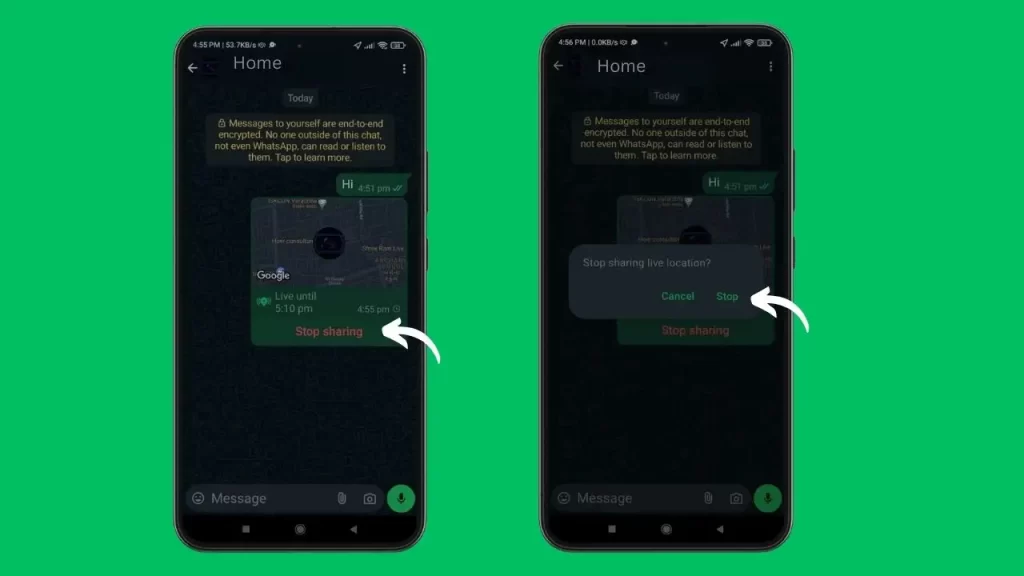
Steps for Android and iPhone:
- Open the WhatsApp chat where you are sharing the live location.
- Tap Stop Sharing below the location message.
- Confirm by clicking Stop in the confirmation dialog.
Privacy and Security Considerations
While sharing your location on WhatsApp is convenient, it’s important to consider your privacy:
- End-to-End Encryption: WhatsApp ensures that all location data shared is end-to-end encrypted, meaning only the people in the conversation can view it.
- Control: You always have control over when and with whom you share your location, and you can stop sharing at any time.
- Sharing only when necessary: Avoid sharing your location with people you do not trust, as it gives them real-time access to where you are.
Sharing your location on WhatsApp is a simple yet powerful feature for meeting up with friends, ensuring safety, and providing directions. Whether you want to share a fixed point or let someone track your movements in real time, WhatsApp gives you flexibility and control. Just remember to only share your location with people you trust and make use of the privacy controls to manage how long your location is visible.