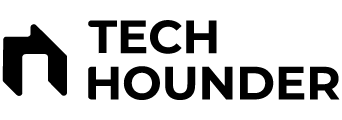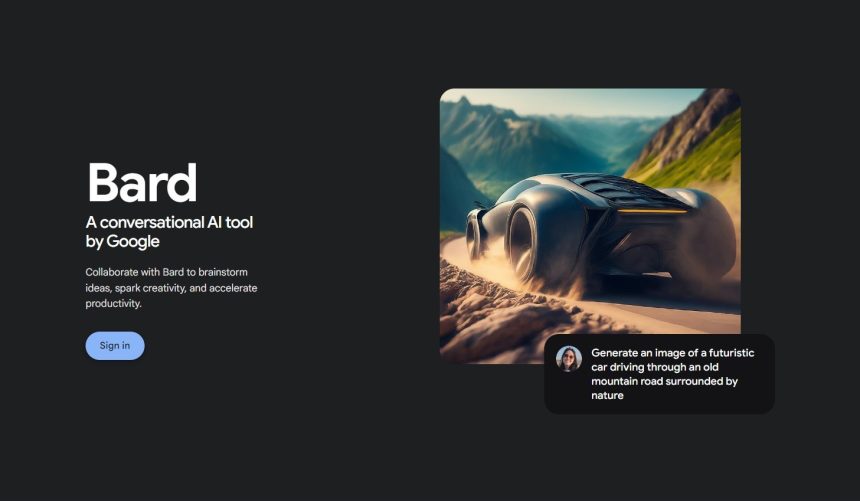Calling all artists, designers, and creative minds! Google has unveiled a powerful new tool within its Bard platform: AI-powered image generation. Unleash your imagination and bring your ideas to life with just a few words. Let’s delve into the world of Bard’s image generation and explore how you can harness its potential.
Step into the AI Art Studio:
- Access Bard: Head over to bard.google.com on your desktop or mobile browser. This free-to-use platform is your gateway to AI-generated visuals.
- Craft Your Prompt: The magic begins with your words. Start your prompt with “create an image of…” or “generate an image of…” followed by a detailed description of your desired image. Be as specific as possible, mentioning styles, objects, moods, or any other elements you envision. Currently, Bard speaks English only, so keep your prompts in that language.
- Witness the Creation: Bard takes your prompt and weaves it into a visual tapestry. Within seconds, it will present you with two unique images based on your description. Marvel at the AI’s interpretation of your words!
- Refine and Iterate: Feeling inspired? Click “Generate more” to see additional variations based on your original prompt. Explore different options and discover hidden possibilities within your idea.
- Download and Share: Once you’ve found the perfect image, download it in Jfif format with a resolution of 1538 x 1538 pixels. Share your AI creation with the world or use it as a springboard for further creative endeavors.
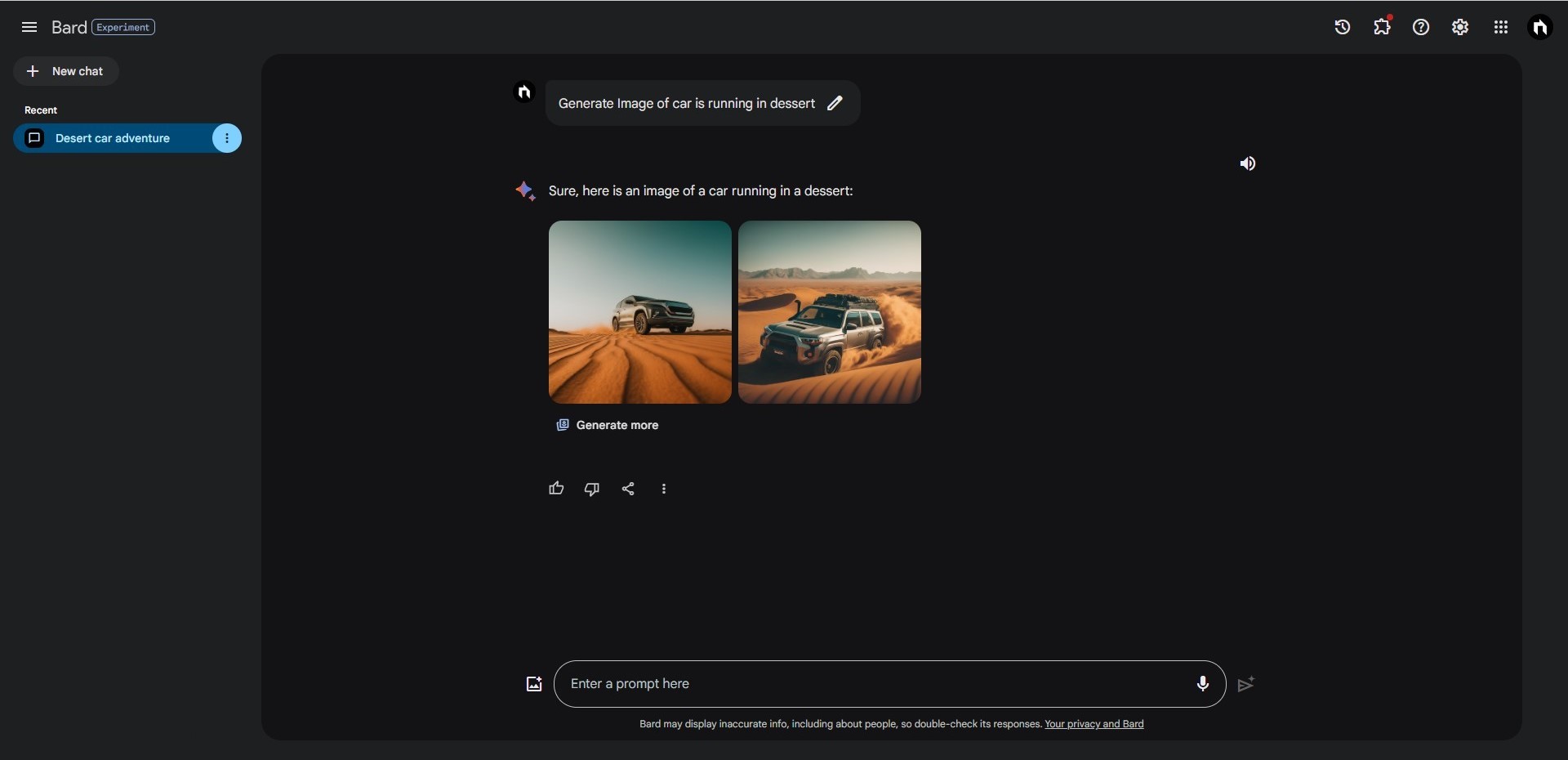
Remember the Guidelines:
While Bard’s image generation is free and readily available, keep these limitations in mind:
- Regional Restrictions: Currently, this feature is unavailable in the UK, Switzerland, and EEA regions.
- Age Limit: Users under 18 are not allowed to access the image generation tool.
- Language Barrier: Bard only understands and responds to prompts in English for now.
- Resolution Limits: The generated images have a fixed resolution of 1538 x 1538 pixels, and upscaling is not currently possible.
If you’re located in the US, you can explore Google’s ImageFX tool directly on the AI Test Kitchen platform. Additionally, other AI image generators like Midjourney, OpenAI’s Dall-E 3, and Microsoft’s Bing AI Image Creator offer various capabilities and limitations.
With Google Bard’s AI image generation, the possibilities are endless. Experiment, explore, and push the boundaries of your creative imagination. Remember, this technology is still evolving, so stay tuned for exciting updates and advancements in the future. So, what are you waiting for? Start crafting your prompts and witness the power of AI-driven creativity!