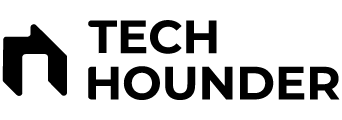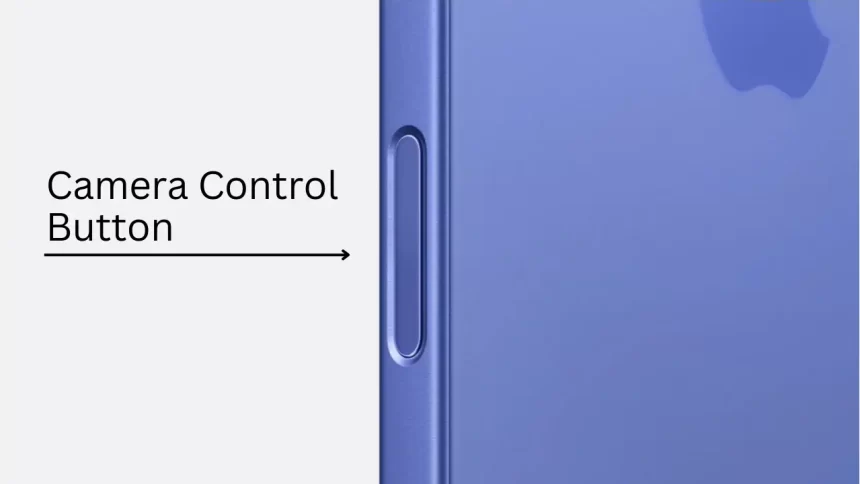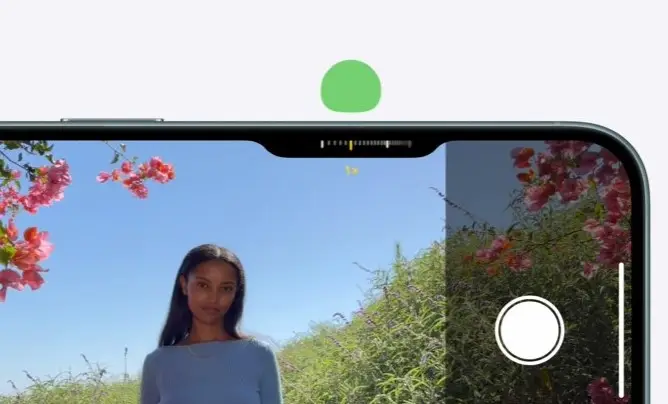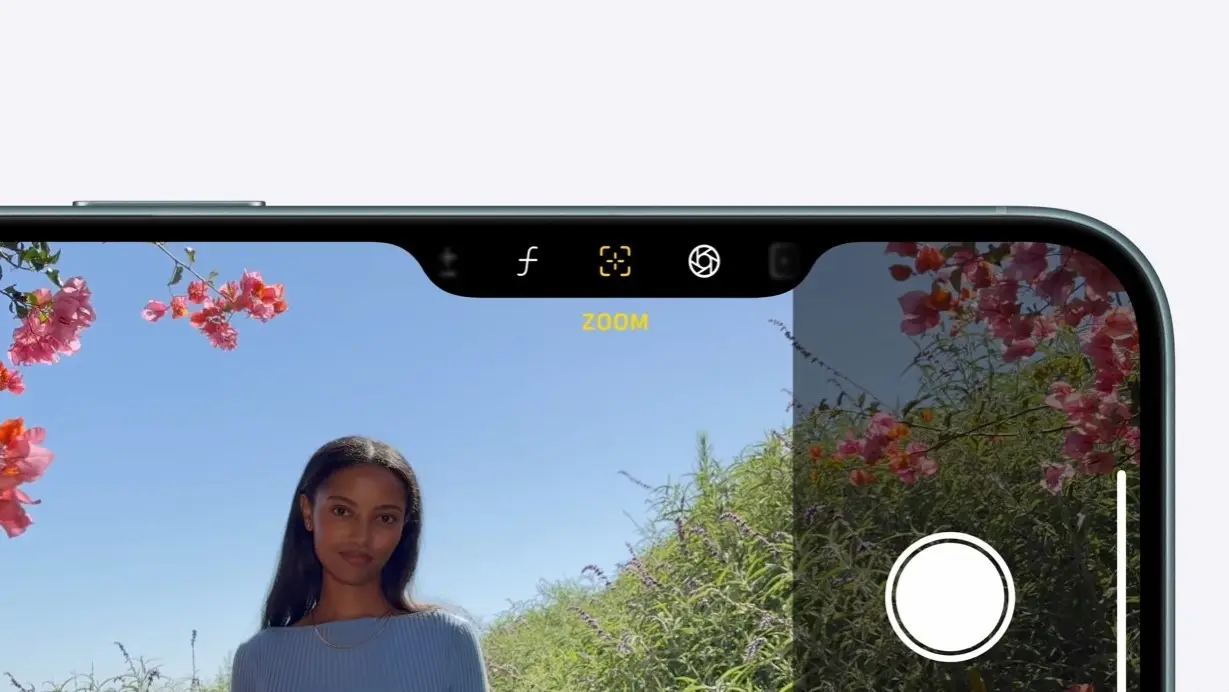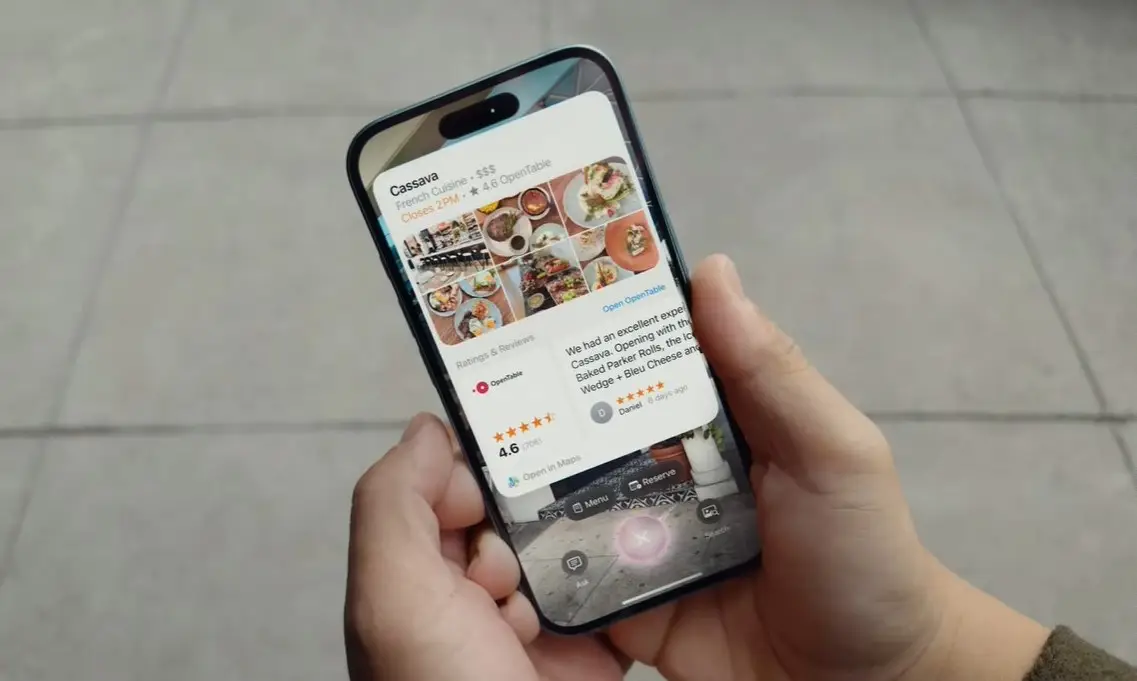Apple has officially unveiled the iPhone 16 series, introducing a groundbreaking feature that promises to enhance mobile photography: the Camera Control button. This innovative addition, located on the right side of the device beneath the power button, is designed to streamline the photography experience, making it easier and more intuitive for users to capture stunning images and videos.
Enhanced Photography Experience
The Camera Control button is not just a simple physical button; it integrates advanced touch and force sensor technology, allowing users to perform a variety of functions with different gestures. Here’s what it allows you to do:
Single Click: Launch the Camera app or a third-party camera app.
Single Click (Camera Open): Capture a photo instantly.
Click and Hold: Start recording a video.

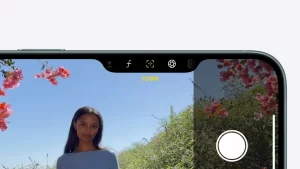
Light Press: Access controls for zoom and lock focus and exposure.
Double Light Press: Open the camera preview menu to select different controls like exposure or depth of field.
Swipe: Browse through adjustment options to modify settings like zoom, exposure, or depth of field.
This functionality allows users to quickly switch between settings without navigating through the Camera app, making it a powerful tool for both casual users and photography enthusiasts.
Integration with Third-Party Apps
One of the standout features of the Camera Control button is its compatibility with third-party applications. Developers can leverage this functionality in their apps, including popular social media platforms like Snapchat, allowing for seamless integration and enhanced user experiences. This means users can capture, zoom, and share content without leaving their favorite apps.
Visual Intelligence Features
Later this year, the Camera Control button will gain even more capabilities through a feature known as Visual Intelligence. This will enable users to point their iPhone at various objects to gather information about them. For example, pointing at a restaurant will display its hours and ratings, while focusing on a plant will identify it. This feature positions the iPhone’s camera not just as a tool for capturing images but also as a smart interface for interacting with the world.

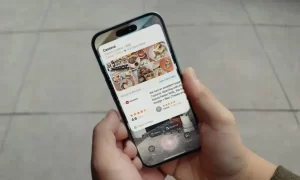
Design and Customization
The Camera Control button features a sleek design with a sapphire crystal covering and stainless steel trim, providing a premium feel reminiscent of a DSLR camera shutter. Users can customize the button’s sensitivity and double-press speed through their phone’s settings, ensuring a personalized experience that suits their shooting style.
The introduction of the Camera Control button in the iPhone 16 series marks a significant advancement in mobile photography, enhancing usability and functionality. With its intuitive controls, compatibility with third-party apps, and upcoming visual intelligence features, this button is set to redefine how users interact with their device’s camera. As Apple continues to innovate, the iPhone 16 series stands out as a powerful tool for capturing life’s moments with ease and precision