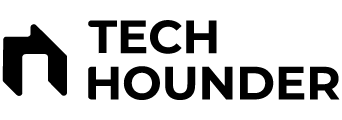Apple, in its infinite wisdom, realised that Face ID shouldn’t be a solo act. So, they snuck in a nifty feature called “Alternate Appearance.” This lets you add a second face to your Face ID profile, basically creating a twi-king (or queen) situation for your iPhone.
Ready to add your partner-in-crime? Here’s the drill:
- Head over to Settings > Face ID & Passcode. You’ll need your passcode to enter this VIP area.
- Tap “Set Up an Alternate Appearance.” This is where the magic begins.
- Hand your iPhone to your face-sharing buddy. Make sure they’re looking at the screen and follow the on-screen prompts. They’ll need to slowly move their head around, showing off their magnificent visage from various angles.
- Voila! Your iPhone now recognizes both of you like old friends.
But wait, there’s more!
- Sunglasses? No problem! You can add different appearances with and without glasses, so your iPhone knows you even when you’re channeling your inner Hollywood star.
- Mask on, Face ID strong. If you’re rocking a mask (because, you know, global pandemic and all), you can enable “Face ID with a Mask.” Just be aware that it might be less secure than regular Face ID.
Remember:
- Alternate Appearance is meant for one person, not a whole squad. So, choose your face-sharing partner wisely.
- Both of you need to be at least 12 years old to use Face ID.
- Don’t let anyone trick your iPhone with a photo or video of your face. That’s just bad manners, and frankly, not very high tech.
So, there you have it, folks! Adding another face to your Face ID is a breeze, opening up a world of shared unlocking, app-accessing, and of course, bragging rights. Go forth and conquer, Face ID fanatics! Use your Face ID wisely, and maybe share a fry or two with your new unlocking partner.