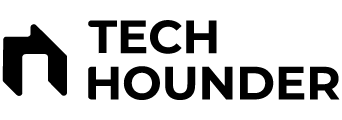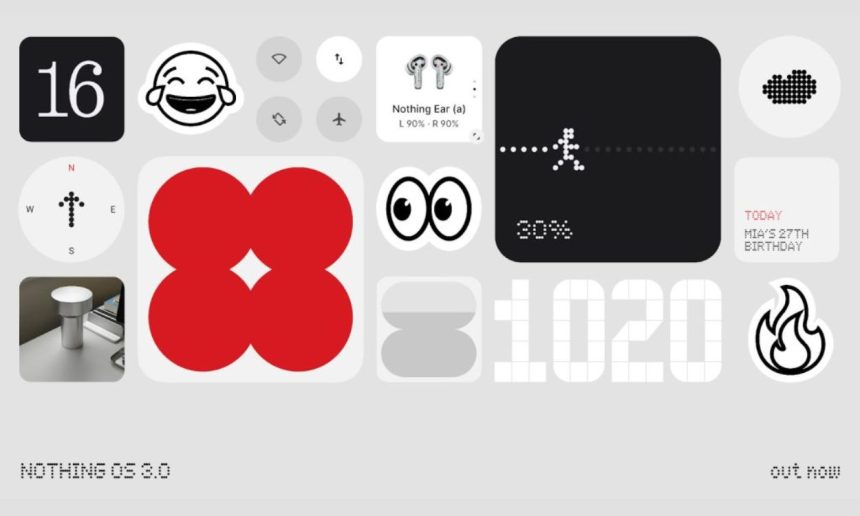Nothing has officially commenced the rollout of the Nothing OS 3.0 stable update, based on Android 15, for the Nothing Phone (1) and CMF Phone 1. This update follows a successful beta phase and introduces a host of new features and enhancements aimed at improving user experience.
Key Features of Nothing OS 3.0
1. Redesigned Lock Screen
- Customisation Options: The update introduces a new lock screen customisation page, accessible via long-pressing the lock screen or through the Customisation settings. Users can now choose from various clock face styles and enjoy expanded widget space, allowing for more widgets on the lock screen.
2. New App Drawer Style
- AI-Powered Smart Drawer: This feature automatically categorises apps into folders, keeping the app drawer organised and making it easier to find applications. Users can also pin their favourite apps to the top for quick access.
3. Enhanced Pop-Up View
- The pop-up view functionality has been improved, allowing users to drag it to any position on the screen, resize it by dragging the corners, and pin it to the screen edge for quick access. Notifications can now be swiped down to enter this view, enabling quick information access without leaving the current app.
4. Elevated Design Elements
- The update includes a redesigned Quick Settings menu and an optimised editing experience, allowing for easier customisation of shortcuts. The widget library has also been revamped, featuring both Nothing Widgets and third-party options.
5. Other Improvements
- The OS learns user habits to prioritise frequently used apps for smoother performance.
- An improved lock screen charging status display provides clear information about charging speed.
- New features include an auto-archive function to free up storage space without deleting apps or data, partial screen sharing for recording specific app windows, and updated setup wizard for a smoother introduction to new users.
- Predictive back animations have been enabled for compatible apps.
Performance During Upgrade
During the upgrade process, users may experience temporary overheating and increased power consumption as the system optimises in the background. However, these issues are expected to resolve quickly after installation.
Availability
The Nothing OS 3.0 stable update is currently rolling out in a staggered manner to the Nothing Phone (1) and CMF Phone 1. Users are encouraged to check for updates manually by navigating to Settings > System Update.
This update marks a significant step forward for Nothing’s software offerings, enhancing both functionality and user experience while aligning with modern smartphone expectations.