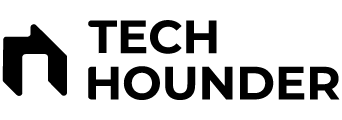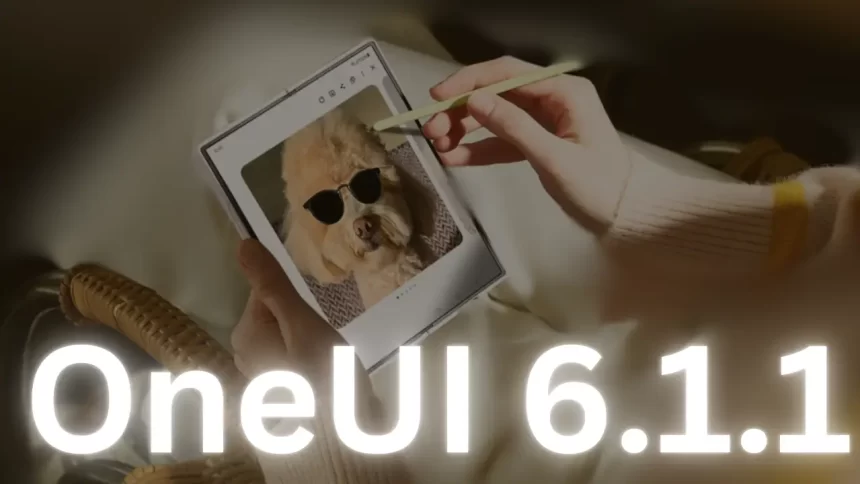Samsung has officially confirmed the rollout of One UI 6.1.1, its latest software update, designed to enhance user experience with advanced AI capabilities. This update, initially available for flagship devices, is packed with innovative features that improve communication, productivity, and camera performance. The One UI 6.1.1 update will be available for a wide range of Galaxy devices, including the Galaxy S24 series, Galaxy Z Fold5, Galaxy Z Flip5, and Galaxy Tab S9 models, with the rollout already starting in select regions.
Key Features of Samsung One UI 6.1.1
The One UI 6.1.1 update comes loaded with a range of Galaxy AI features, most of which were previously exclusive to Samsung’s foldable models like the Galaxy Z Fold6 and Galaxy Z Flip6. The integration of AI has become a cornerstone of Samsung’s software development, offering users smarter and more intuitive functionalities that streamline daily tasks, enhance communication, and improve creativity.
Below is a comprehensive look at the new features users can expect with this update:
1. Interpreter: Bridging Language Barriers
Samsung has introduced the Interpreter tool, which allows users to communicate seamlessly across different languages. The Listening Mode can detect conversations in real-time, making it easier to understand and respond to foreign languages. It also supports one-way translation, which is perfect for quick translations during travel or business meetings.
2. Chat Assist: Compose Effortlessly
The Chat Assist feature is designed to simplify content creation. Powered by the Composer capability, this AI tool helps users quickly draft emails, social media posts, or any form of written communication. Whether it’s a professional email or a casual social post, Chat Assist can suggest phrasing and structure, saving time and effort.
3. Suggested Replies: Quick Responses at Your Fingertips
Users of the Galaxy S24 series can now enjoy Suggested Replies, which is integrated into Samsung’s ecosystem when paired with the Galaxy Watch7 or Galaxy Watch Ultra. This feature offers smart suggestions for replying to texts, making it faster and easier to respond without typing. It’s especially convenient for users on the go who want to maintain a seamless connection between their watch and phone.
4. Note Assist: Boost Your Productivity
The Note Assist feature revolutionizes how users create and manage notes. One of its key functionalities is translation and note summaries, which can automatically translate text within notes or summarize long sections. Additionally, the newly introduced transcript feature can generate written notes from voice recordings, turning conversations or lectures into ready-to-read documents.
5. PDF Overlay Translation: Breaking Down Language Barriers in Documents
PDF Overlay Translation is another standout feature that will be highly useful for professionals and students alike. This feature translates and overlays text in PDFs, as well as text embedded within images and graphs. Whether you’re dealing with international business documents or academic research, PDF Overlay Translation ensures that language is never a hurdle.
6. Sketch to Image: Enhance Your Creativity
Samsung’s Sketch to Image feature allows users to transform simple sketches into polished images. By generating various image options based on your sketch, this tool enables you to enhance photos with creative elements or turn a rough idea into a finished visual asset. It’s a perfect tool for artists, graphic designers, and anyone who enjoys visual creativity.
7. Circle to Search and Sound Search: Finding Information with Ease
Samsung has added a new intuitive search tool: Circle to Search. Users can now circle objects or text on the screen and perform an instant Google search. This feature is particularly helpful when trying to look up information or identify unknown items in an image. Additionally, Sound Search has been upgraded with the ability to solve complex math problems by providing step-by-step instructions—a boon for students and professionals working with numbers.
8. Portrait Studio: Elevate Your Photography
The Portrait Studio feature introduces new creative ways to style your photos. It allows users to apply different portrait effects, such as 3D cartoon, watercolor, and other artistic styles, transforming regular photos into unique works of art. With this feature, users can easily create personalized portraits without needing advanced photo-editing skills.
9. Instant Slow-mo: Slow Down the Action
Samsung’s new Instant Slow-mo feature offers a convenient way to slow down video footage while maintaining image quality. This feature is perfect for capturing fast-moving scenes and adding cinematic flair to videos. Users no longer need specialized apps or post-production editing—Instant Slow-mo can be applied instantly during or after video recording.
One UI 6.1.1 Availability
Samsung has announced that the One UI 6.1.1 update will start rolling out today, September 5, beginning with the Samsung Galaxy S24 series in Korea. The update will extend to North America and Europe on September 9, ensuring that a broader user base gains access to the new features.
The rollout will gradually expand to additional devices in the coming weeks, including:
- Galaxy S23 series
- Galaxy S23 FE
- Galaxy Z Fold5
- Galaxy Z Flip5
- Galaxy Tab S9 series
Samsung is expected to continue this phased rollout across more devices in the Galaxy ecosystem, providing users of older models with cutting-edge AI functionality.
With One UI 6.1.1, Samsung is taking another step toward creating a more intelligent, user-centric mobile experience. The update delivers a host of AI-driven features that enhance everything from communication to creativity and productivity. By offering these tools to a wider range of devices, Samsung ensures that its users—whether on flagship phones or tablets—can benefit from its latest innovations. The addition of features like Interpreter, Chat Assist, and Portrait Studio further cements Samsung’s commitment to blending smart technology with everyday practicality.
As the rollout progresses, users can look forward to seeing how these features enrich their Galaxy devices, making tasks easier, faster, and more intuitive. Whether you’re a professional, student, or casual user, One UI 6.1.1 is set to offer something for everyone.