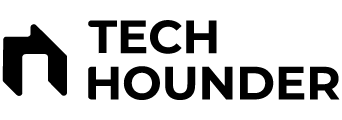WhatsApp is enhancing its video calling experience by introducing filters and backgrounds, allowing users to personalize their calls with a variety of visual effects. This update aims to make conversations more engaging and expressive, catering to the growing demand for customization in digital communication.
New Filters and Backgrounds Features Overview
The new Whatsapp features include 10 filters and 10 backgrounds, which users can mix and match to create a unique look during video calls. The filters are designed to add a playful atmosphere, with options such as Warm, Cool, Black & White, Light Leak, Dreamy, Prism Light, Fisheye, Vintage TV, Frosted Glass, and Duotone. These filters can transform the visual tone of a call, making it more vibrant or artistic.
In addition to filters, users can choose from various backgrounds that help maintain privacy or enhance the aesthetic of their environment. The background options feature a Blur effect to conceal your surroundings, along with themed settings such as Living Room, Office, Cafe, Pebbles, Foodie, Smoosh, Beach, Sunset, Celebration, and Forest. This variety allows users to simulate different environments, whether they want a casual coffee shop vibe or a serene beach backdrop.
Enhancements for Better Video Quality
WhatsApp is also introducing two additional features: the Touch Up option and the Low Light feature. The Touch Up option enhances users’ appearances by smoothing out skin blemishes, similar to beauty filters found on social media platforms. The Low Light feature brightens the video feed in dimly lit conditions, ensuring that users look their best no matter the lighting situation.
How to Access and Use the New Features
To utilize these new effects during a video call, users need to follow these steps:
- Download or Update the latest version of the WhatsApp app.
- Start a video call (either one-on-one or group).
- Select the new Magic Wand icon located in the top right corner of your screen.
- Select either Filters or Backgrounds from the options presented.
- Choose your preferred effect and apply it to your video call.
- These features will be available on both iOS and Android platforms and are expected to roll out widely in the coming weeks.
With these updates, WhatsApp is positioning itself as a more competitive player in the video calling space, similar to platforms like Google Meet and Zoom, which already offer extensive customization options. By allowing users to express their personalities through customizable filters and backgrounds, WhatsApp aims to enhance user experience and make video calls feel more personal and enjoyable.