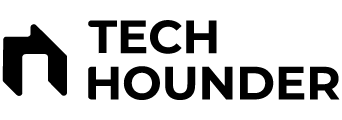Finding that old message on WhatsApp just got easier! The popular messaging app has finally rolled out its much-anticipated “Search by Date” feature, allowing users to effortlessly locate past conversations based on specific dates.
Goodbye, Endless Scrolling:
Gone are the days of endlessly scrolling through chat history in search of a specific message. With the new “Search by Date” feature, users can simply choose a particular date to instantly jump to relevant conversations, links, media files, and documents within a chat.
Simplicity at its Finest:
Using this new feature is incredibly straightforward. Here’s what you need to do:
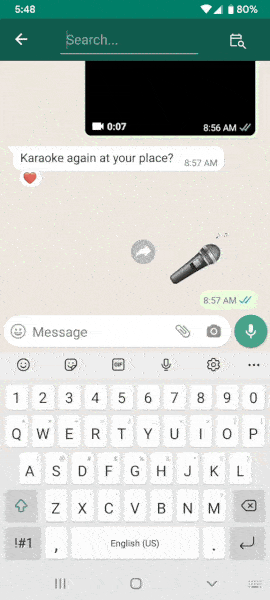
- Open any individual or group chat on your WhatsApp app.
- Tap on the three vertical dots that located in the top right corner.
- Select the “Search” option.
- Look for the new calendar icon on the right side of the search bar.
- Tap on the calendar icon and choose the desired date.
- Voila! WhatsApp will automatically take you to the relevant portion of the chat history, including any messages, links, media, or documents exchanged on that specific date.
A Valuable Time-Saver:
This new feature is a major time-saver for users who frequently need to access past conversations. Whether you’re searching for appointment confirmations, project discussions, or simply reliving old memories, “Search by Date” eliminates the need to painstakingly scroll through countless messages.
Enhanced Experience Across Devices:
The “Search by Date” feature is now available on all platforms, including Android, iOS, Mac, and WhatsApp Web, making it a convenient and accessible tool for all users.
This new functionality, along with recent additions like text formatting options, demonstrates WhatsApp’s continuous efforts to enhance the user experience and cater to evolving communication needs. So, the next time you need to find an old message, remember the date and let “Search by Date” do the hard work for you!