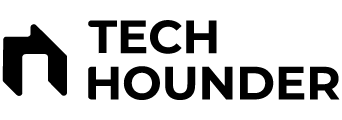In 2024, Facebook offers robust privacy controls to help you keep your personal information and activity secure. Here’s a step-by-step guide on how to make your Facebook account completely private:
Contents
Step 1: Access Your Facebook Privacy Settings
- Open the Facebook app or go to facebook.com and log into your account.
- Click on the down arrow icon in the top right corner and select “Settings & Privacy.”
- In the Settings menu, click on “Privacy Checkup.”
Step 2: Control Who Can See Your Posts and Stories
- In the “Privacy Checkup,” select “Who can see what you share.”
- For “Future Posts,” choose the privacy setting you prefer, such as “Friends” or “Only me.”
- For “Stories,” you can select who can see your stories or turn off commenting.
- You can also choose to “Limit Past Posts” to make all your previous posts visible only to your friends.
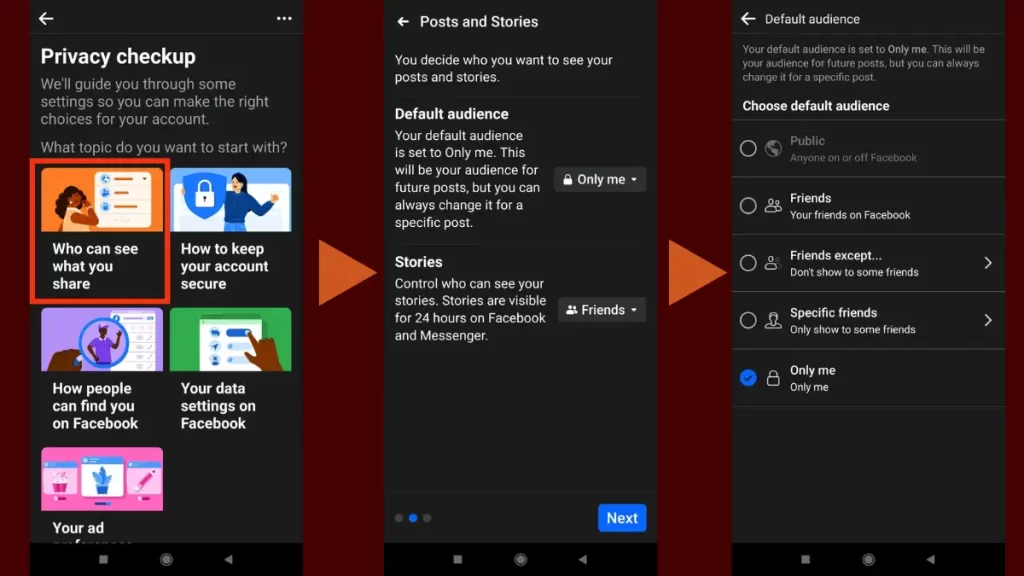
Step 3: Manage Your Profile Information
- Still in the “Privacy Checkup,” go to the “Who can see your profile information” section.
- Here, you can control the visibility of your profile details like your phone number, email, birthday, and more. Set them to “Only me” for maximum privacy.
- You can also choose who can see your friends list and the pages you’ve liked.
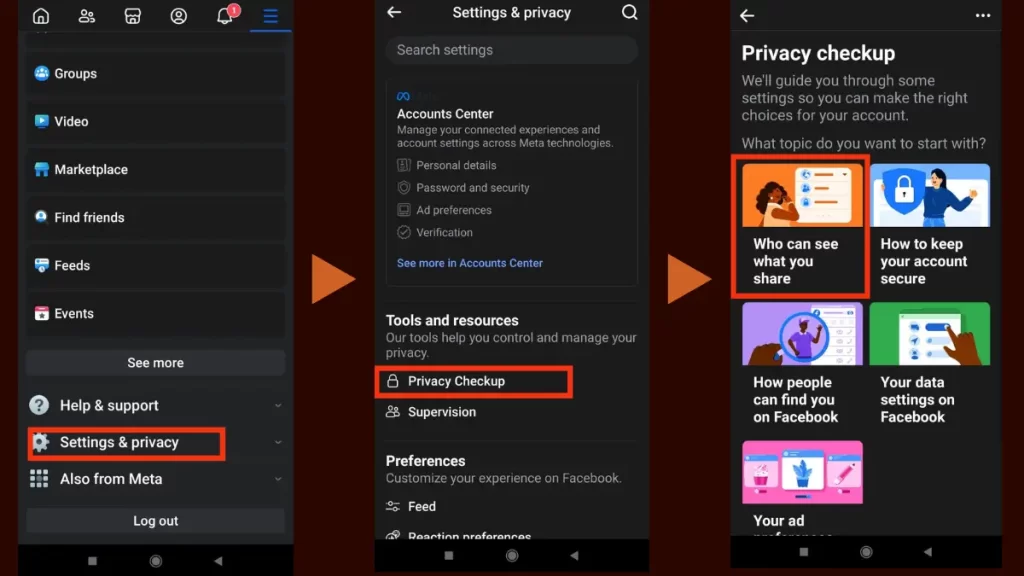
Step 4: Restrict How People Can Find You
- In the “How people can find and contact you” section, you can control who can send you friend requests and who can find your profile through search engines.
- Set these options to “Friends of friends” or “Only me” to limit discoverability.
Step 5: Review and Customize Your Ad Preferences
- Go to the “Your ad preferences” section and toggle off any personal information you don’t want to share with advertisers.
- You can also control who can see your social interactions, like likes and comments, alongside ads.
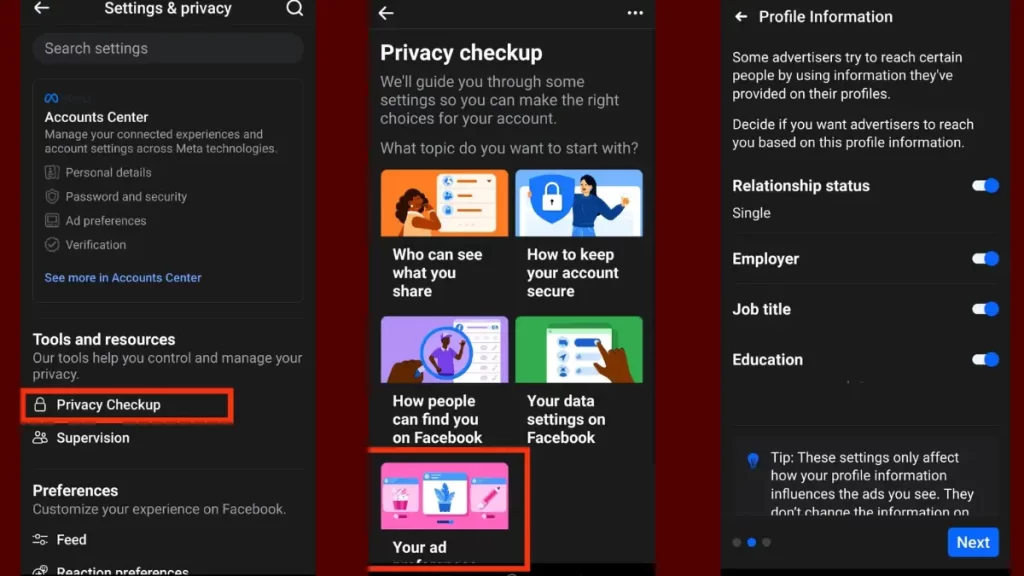
Step 6: Block Unwanted Contacts
- In the “Blocking” section, you can add users to your blocked list to prevent them from contacting you or seeing your posts.
After completing these steps, your Facebook account will be much more private and secure. Remember to review your privacy settings regularly, as Facebook may introduce new features or update its policies over time.
By taking control of your Facebook privacy, you can ensure that your personal information and online activities are only visible to the people you trust. Enjoy a more private social media experience on Facebook in 2024!