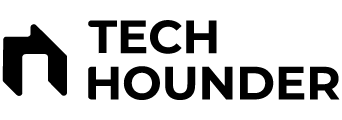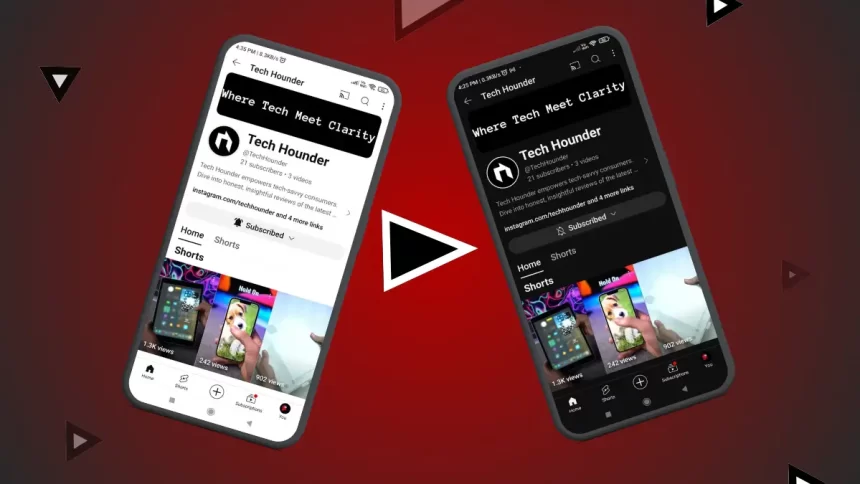YouTube’s dark mode provides a more comfortable viewing experience, especially when watching videos in low-light conditions or at night. The dark theme reduces eye strain and glare, making it easier on the eyes. Fortunately, enabling dark mode on YouTube is a simple process, whether you’re using the website or mobile app. Let’s go through the steps:
Contents
Enabling Dark Mode on YouTube Website :
- Open YouTube in your web browser and make sure you’re logged in to your account.
- Click on your profile picture in the top-right corner of the screen. If you’re not signed in, click on the three-dot menu icon instead.
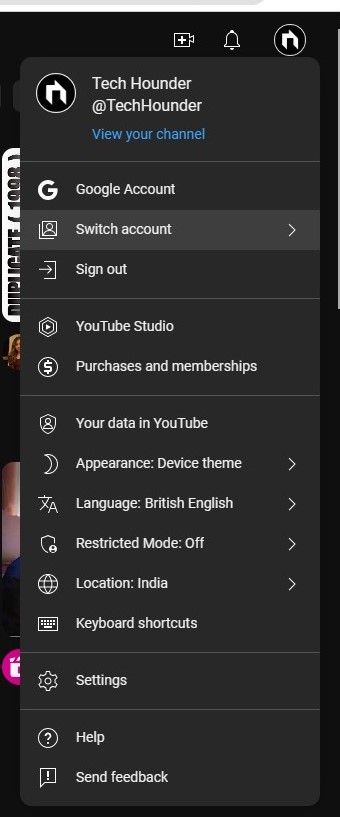
- Select “Appearance” from the dropdown menu. This option is located next to a crescent moon icon.
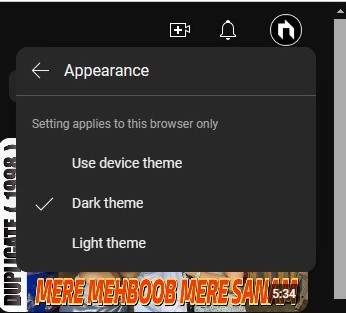
- Choose “Dark theme” from the appearance options. Alternatively, you can select “Light theme” to switch back to the default light mode or “Use device theme” to match your computer’s system-wide theme settings.
Enabling Dark Mode on YouTube Mobile App :
- Open the YouTube app on your iOS or Android device.
- Tap on your profile picture in the Bottom-right corner of the screen.
- Select “Settings” from the menu that appears.
- Tap on “General” in the settings menu.
- Select “Appearance” from the menu
- Choose “Dark theme” from the appearance options. Alternatively, you can select “Light theme” to switch back to the default light mode or “Use device theme” to match your computer’s system-wide theme settings.
Additional Tips
- On the YouTube website, you can also enable dark mode in your web browser by activating its built-in dark mode settings. This will apply the dark theme across all websites you visit, including YouTube.
- If you prefer to have a consistent theme across your Google accounts, you can enable dark mode in your Google Account settings. This will apply the dark theme to YouTube, Gmail, and other Google services.
- YouTube’s dark mode is available on the website and in the mobile apps for iOS, iPadOS, and Android devices. The steps may vary slightly depending on your device and operating system version, but the general process remains the same.
By following these simple steps, you can enjoy a more comfortable and visually appealing YouTube experience with the dark mode enabled. Say goodbye to eye strain and embrace the soothing dark theme for your late-night video binges.