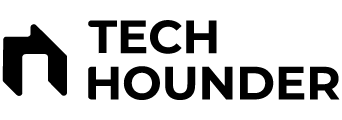Despite its established popularity, Facebook has seen a decline in appeal over the years, with many users migrating to other social media platforms like Instagram, Snapchat, and X. So if you have Facebook installed on your phone, but don’t know how to get rid of it, then the following guide will help you uninstall the Facebook on iPhones and Android devices.
Uninstall the Facebook app from Android device
- Open your device’s Settings.
- Go to Apps or Application Manager.
- Scroll and select Facebook.
- Tap Uninstall.
Uninstall Facebook Lite
- Open your device’s Settings.
- Go to Apps or Application Manager.
- Find and select Lite.
- Tap Uninstall.
Uninstall the Facebook App from iPhone
- Locate the Facebook app icon.
- Press and hold the app icon.
- Tap Remove App, then tap Delete App.
Uninstall From iPad
- Locate the Facebook App icon.
- Press and hold the icon.
- Tap “Delete App,” confirm “Delete” again.
How to Reinstall Facebook
For Android, visit the Google Play Store. For your iPhone or iPad, open the App Store, search for “Facebook,” and tap on “Install” or “Get.”
By following these steps, you can easily Remove and reinstall the Facebook or Facebook Lite app on your Android, iPhone, or iPad. Uninstalling the app helps free up space or reduce screen time, while reinstalling is just as easy if you change your mind later.